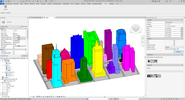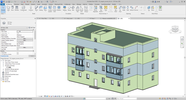Fish Eye Camera – add-in for the Autodesk Revit program for creating images of 3D models using a wide-angle camera with a viewing angle of 180 degrees, which can be placed on any surface of the model objects. Camera images can be exported in raster format JPG or in vector format SVG.
You can indicate additional information on the image - model name, shooting date and time, etc. The add-in is not intended for processing models with a large number of elements and a lot of geometry details.
As a rule informative images are obtained for models consisting of forms and building elements of simple geometry, such as mass models of city blocks and building complexes.
Before taking pictures using the Fish Eye camera, to simplify the geometric representation of buildings and structures, it is possible to use the Masses plugin to determine the visible outer shell of an object
Add-In has several editions:
Fish Eye Camera Basic - fully featured edition of the add-in without restrictions
Fish Eye Camera Mini - fully functional edition of the add-in with limitation on the number of processed elements:
- number of Mass type objects - no more than 10
- number of objects of other types - no more than 50
SunPath Camera is a add-in for Revit for creating solar maps based on wide-angle Fish Eye Camera images.
Solar maps can be exported in raster format JPG or in vector format SVG.
You can indicate additional information on the image - model name, shooting date and time, geographical position of project, etc.
The add-in is not intended for processing models with a large number of elements and a lot of geometry details.
As a rule informative images are obtained for models consisting of forms and building elements of simple geometry, such as mass models of city blocks and building complexes.
Before taking pictures using the SunPath Camera, to simplify the geometric representation of buildings and structures, it is possible to use the Masses plugin to determine the visible outer shell of an object
Add-In has several editions:
SunPath Camera Basic - fully featured edition of the add-in without restrictions
SunPath Camera Mini - fully functional edition of the add-in with a limitation on the number of processed elements:
- number of Mass type objects - no more than 10
- number of objects of other types - no more than 50

Masses - add-in for Revit to determine the visible external envelope of buildings and structures and to create their simplified geometry. The reduced data size allows create solar maps and spherical images using the SunPath Camera and Fish Eye Camera plugins, as well as significantly reduce the size of SVG vector images.
Add-In has several editions:
Masses Basic - fully featured edition of the add-in without restrictions
Masses Mini - fully functional edition of the add-in with a limitation on the number of processed elements:
- number of Mass type objects - no more than 10
- number of objects of other types - no more than 100